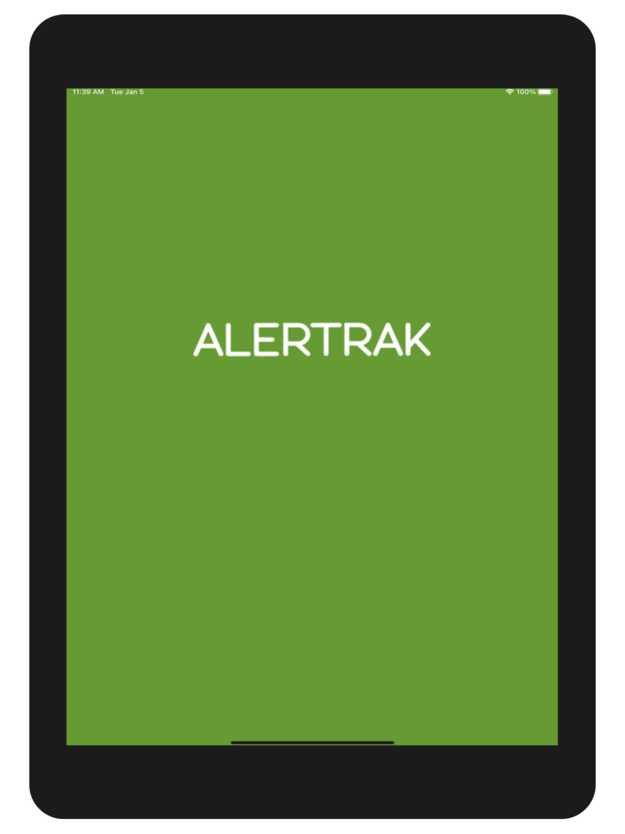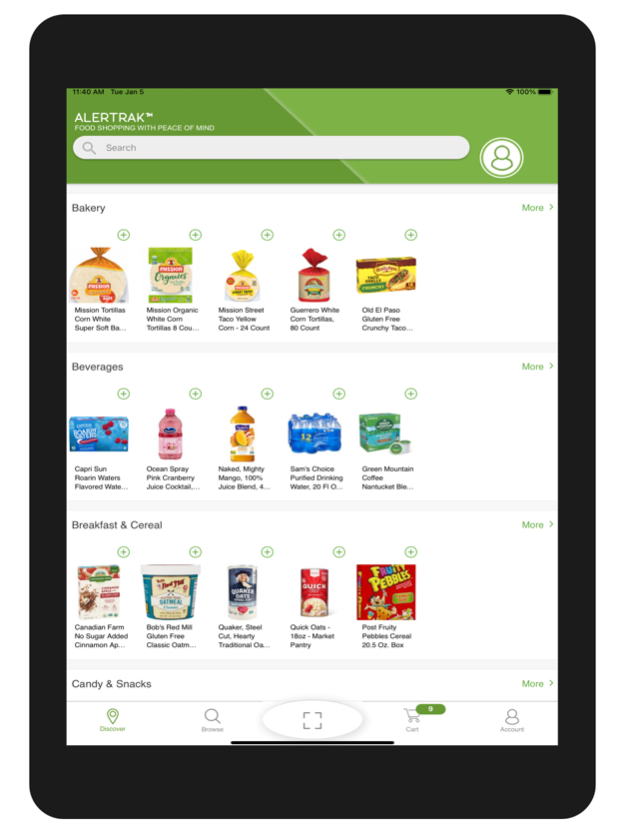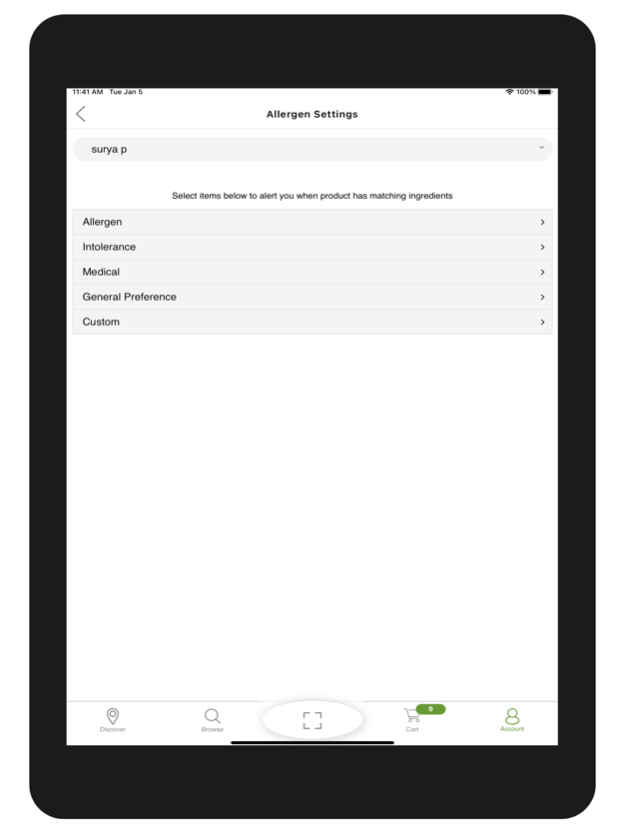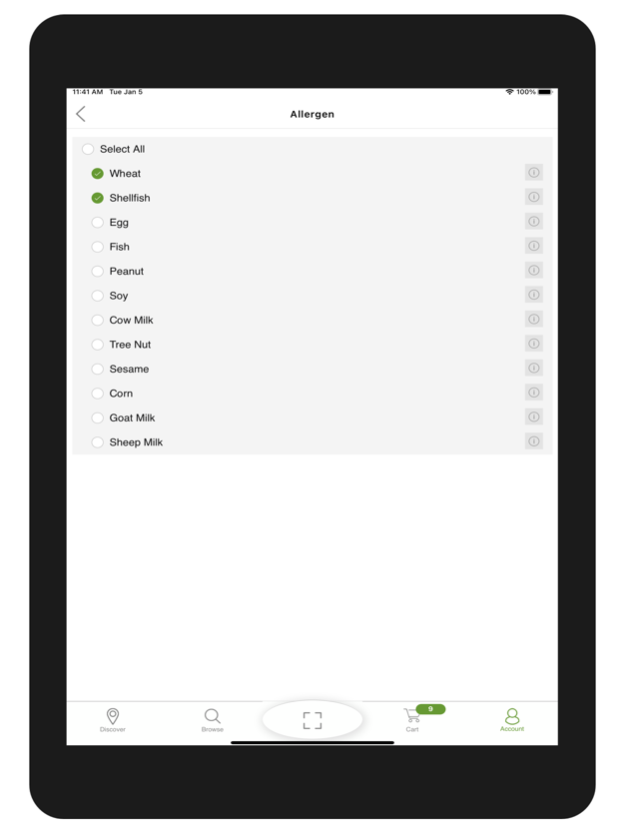Alertrak 2.0.1
Continue to app
Free Version
Publisher Description
Want to know if this food product has ingredients that you are sensitive to? Use Alertrak
Each year, millions of people have allergic reactions to food. There is no cure for food allergies, so it is important to recognize and avoid any ingredient that may cause serious allergic reactions or adverse effect on health. The FDA imposed regulation on food manufacturers to include any major food allergens on food labels to help allergic consumers identify offending foods or ingredients. However, there are food products that may have undeclared allergens so consumers must read the ingredients list thoroughly.
With Alertrak, consumers can take the guesswork out of checking food labels and save time. The app allows consumers to pick their food preferences for ingredients they want to avoid. Have a medical condition such as diabetes? Choose diabetes as the medical condition and ingredients to avoid and Alertrak will help find the information that matters. Just simply scan the barcodes at the grocery store, and the app will inform users if the ingredients on labels show a match with users’ food preferences. For many consumers, it is not idealistic to avoid all processed food products. Alertrak is a great tool in promoting better health management for consumers.
Sep 18, 2022
Version 2.0.1
What's new in this version 2.0.1
- Got food sensitivities? What recipes can I make? We added search and filter for recipes taking into account your food sensitivity settings
- Enhance research and algorithm for improved matching accuracy
- Improve security, performance, and functionalities
We are constantly making improvements. Please send your suggestions or issues in the Suggestion form. Also vote for the Development Ideas that you want to see in future releases. Thanks again.
About Alertrak
Alertrak is a free app for iOS published in the Health & Nutrition list of apps, part of Home & Hobby.
The company that develops Alertrak is Etemba LLC. The latest version released by its developer is 2.0.1.
To install Alertrak on your iOS device, just click the green Continue To App button above to start the installation process. The app is listed on our website since 2022-09-18 and was downloaded 0 times. We have already checked if the download link is safe, however for your own protection we recommend that you scan the downloaded app with your antivirus. Your antivirus may detect the Alertrak as malware if the download link is broken.
How to install Alertrak on your iOS device:
- Click on the Continue To App button on our website. This will redirect you to the App Store.
- Once the Alertrak is shown in the iTunes listing of your iOS device, you can start its download and installation. Tap on the GET button to the right of the app to start downloading it.
- If you are not logged-in the iOS appstore app, you'll be prompted for your your Apple ID and/or password.
- After Alertrak is downloaded, you'll see an INSTALL button to the right. Tap on it to start the actual installation of the iOS app.
- Once installation is finished you can tap on the OPEN button to start it. Its icon will also be added to your device home screen.